How To – Standalone Mode Hive 2
Following is the sequence to place the Hive Thermostat and Receiver into standalone mode should you decide that you do not wish to use the Hive App and the Hive Hub or in the event the homeowner is not available.
Instructions
1. Go to your boiler and locate the following –
(a) The boiler’s isolation switch: This is just a switch near the boiler that allows you to shut down the boiler.
(b) The Hive Receiver: This should be mounted on the wall close to the boiler.
2. Turn the boiler / heating systems isolation switch off for a few seconds then switch back on
3. Press AND HOLD the Central Heating button until the STATUS light flashes pink

4. Go to the hub and unplug it from the mains and from your broadband router (ignore this step if there is no hub)
5. Go to the thermostat and press AND HOLD the menu (middle/ ‘button 7’) and back (left / ‘button 8’) buttons. Keep pressing these until the countdown finishes and you see the word “searching” appear on the display.
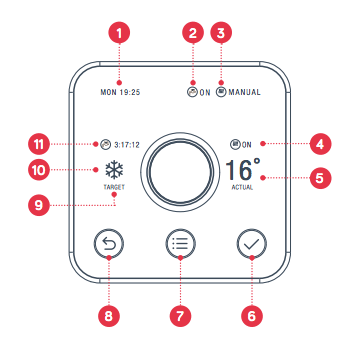
If you have decided to switch back to app connected mode, you can go see the instruction here: Hive Thermostat App Internet Connected mode
