How To pair up the devices or Re-pair devices
Should your Hive Heating thermostats lose their pairing this page shows you how to reset and re-pair the devices together in internet app connected mode.
Should you decide you would rather the devices be in standalone mode without app usage, see the following page: Hive standalone mode
Following are the instructions on how to pair or re-pair devices for Hive 2 heating.
- Remove one of the batteries from the thermostat. Take thermostat and battery with you to make the next steps easier.
2. Locate the Hive Receiver and boiler’s Isolation Switch, and turn it off.
3. After a few seconds, switch Isolation Switch back on
4. Press and hold the Central Heating button on the Receiver until the status light flashes pink

5. Release the button and press and hold again until it double-flashes amber.
Now put battery back into the thermostat and follow these steps…
6. Press and hold both the left (back/”button 8″) and middle (menu/”button 7″) buttons on the bottom of the thermostat.
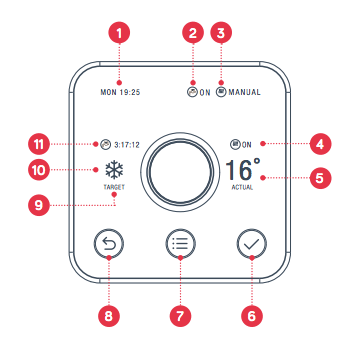
7. Continue holding these buttons until the displayed countdown is finished and “welcome” appears
Thermostat should show “searching”, Devices should then all link and the status light should go green on the receiver.
8. Log in to Hive Account, go to Settings > Install Devices > Click ‘Add another device’ – your Hive Hub which is connected to your broadband router should now be flashing Amber..
Go ahead and test the thermostat for correct functioning, otherwise repeat steps from beginning.
Receiver lights and what they mean:
The receiver has lights on its front panel to show what it’s doing.
A single channel receiver has two lights – Status and Central heating. A dual channel receiver has an additional light for Hot water. This is what the lights mean:
|
Light |
Colour |
Pattern |
Meaning |
Notes |
|
Central heating |
GREEN |
Solid |
Heating is on. |
|
|
Central heating |
GREEN |
Flashing |
Commands queued. The receiver has received 2 or more commands to switch the boiler on or off within 1 minute. Or, Heating Boost mode with target temperature lower than room temperature. |
The Hive receiver protects the boiler from damage that may occur if it’s switched on and off very quickly. Once the boiler has been switched on (or off), it will not change state again for 1 minute as a protective measure. |
|
Hot water |
GREEN |
Solid |
Hot water is on. |
This light is only present on dual channel receivers. |
|
Hot water |
GREEN |
Flashing |
Commands queued. The receiver has received 2 or more commands to switch the boiler on or off within 1 minute. |
See ‘Central heating’. |
|
Light |
Colour |
Pattern |
Meaning |
Notes |
|
Status |
GREEN |
Solid |
Normal operation. The receiver is connected to the rest of the Hive system and operating normally. |
|
|
Status |
BLUE |
Solid |
The system is in gravity-fed mode and is connected to the rest of the Hive system. |
See gravity-fed mode section of this manual on page 15. |
|
Status |
AMBER |
Flashing |
Installation. The receiver is trying to connect to other Hive devices. |
The receiver will search for devices for 40 minutes at a time. |
|
Status |
WHITE |
Flashing |
The receiver is in stand-alone mode and is actively seeking to connect to a Hive thermostat. |
The receiver will search for |
|
Status |
AMBER or WHITE |
Solid |
Installation. The receiver has paused its search for other devices. |
To restart the search, simply turn the receiver off and then on. This will return it to the AMBER or WHITE flashing state. |
|
Status |
RED |
Solid |
Error. The receiver has lost its wireless connection to the thermostat. |
Whilst in this state heating and hot water will default to off. They can be switched on manually by pressing the ‘heating’ and ‘hot water’ buttons on the receiver (hot water only available on dual channel receivers). For help call Hive Technical Support. |
Hub lights and what they mean:
|
Colour |
Pattern |
What does this mean? |
Notes |
|
GREEN |
Flashing |
Installation and start-up. The hub is attempting to connect to the Hive servers and update itself. |
Do not disconnect the hub. If flashing continues after 15 minutes, contact Hive Technical Support to confirm that it has connected. |
|
AMBER |
Flashing |
Installation. The hub is actively seeking to connect to the receiver and thermostat. |
The hub will search for devices for 2 hours at a time. It will then pause, and show solid AMBER. |
|
AMBER |
Solid |
Installation. The hub has paused its search for other devices. |
To restart the search, simply turn the hub off then on. The AMBER flashing light should then return. |
|
GREEN |
Solid |
Normal operation. The hub is connected. |
This happens once the hub, receiver and thermostat are all installed and synchronised. |
|
RED |
Solid or Flashing |
Error. The hub has failed to connect to the Hive servers. |
Check that the hub is plugged in and that the broadband is working. If the problem persists, call Technical Support. |
Resources:
Hive Mini Installation Guide. Hive-thermostat-mini-slt6-IG
